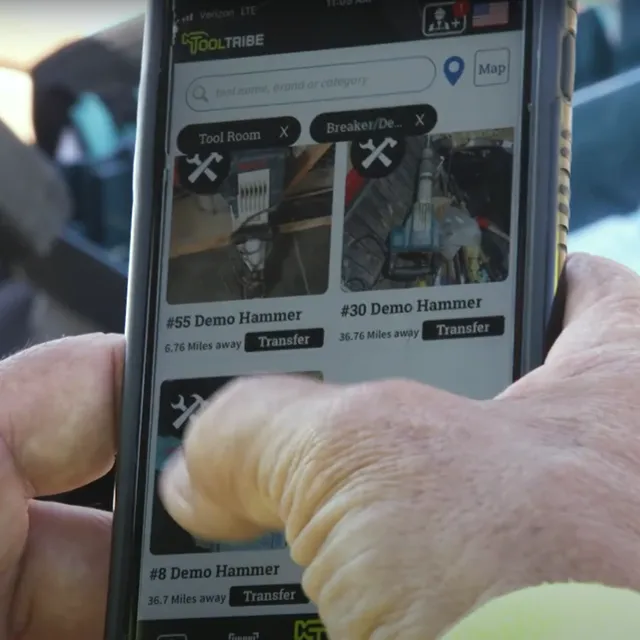Getting Started With a Construction Tool Tracking System
So, you've decided it's time to stop losing tools and implement a tool-tracking system for construction. Great decision! A solid tool-tracking system will streamline your operations and save significant time and cost. To help you navigate this process, let's break down the steps to get up and running with a tool-tracking system for construction effectively.
-
ID your requirements & objectives:
- What types of assets do you want to track: tools, equipment, consumables, and quantity items?
- Do you intend to track projects and jobs (how many?)
- How many employees/users will be involved?
- Are you a large organization (>500 employees) that follows a procurement process?
- Do you have enterprise requirements like SSO and SOC@ compliance?
- Do you care about the exact physical location of the assets, or are you more focused on accountability (who is responsible for what)?
- Do you need advanced inventory management functionality like vendor order management or automated re-ordering?
- What is your budget?
- What are the capabilities (time, focus, tech sophistication) of the employees who will be involved?
-
Select a construction inventory management system that’s right for you.
Here are examples of different solutions and their considerations:
- If your construction business has less than 50 employees, only a few foreman/project managers, and a limited # of assets, then a simple spreadsheet can work. If you choose this option, just be sure the inventory list is shared with the responsible employees and updated regularly. If not, the spreadsheet can quickly get outdated and lose integrity if the employees don’t have visibility (out of sight, out of mind).
- If your company is in the 50-500 employee range, you should consider a tool-tracking software solution. A spreadsheet will be ineffective, and the lost time and cost associated with managing tools for a business this size will be significant. You likely have limited resources to implement and manage the tool-tracking process. At this business size, we would recommend that you opt for a simple solution that your employees can quickly adopt. TOOLTRIBE is a simple, visual mobile app designed for construction companies of this size.
- Are you a large organization (>500 employees) with an IT team who follows a procurement process? In this case, you likely have enterprise software requirements like SSO and SOC2 certification. Your available budget and resources to manage implementation will accommodate more complex inventory management software, including warehouse management and vendor order management.
- Are you tracking heavy equipment that will be left unattended at times? If so, you should evaluate GPS tracking systems. These are the only systems with reliable location tracking to find your equipment if it’s stolen. However, GPS sensors are not feasible on most small tools. So if you need to track both, we recommend different approaches for construction equipment and small tool tracking.
- Bluetooth tags can be helpful if you are concerned with the tool's exact location on a single job site. However, if the item is out of range (~300 yards) from a phone with the app open, it will not be useful. Applying Bluetooth sensors to every item you want to track can be cost-prohibitive depending on how many assets. Remember that these systems are only compatible with sensors of the same brand/MFG. Milwaukee, Hilti, and DEWALT all offer blue tooth tracking systems for their respective products. So if you use multiple brands, you will need to buy and attach sensors to any tool that’s not the brand of your tracking system.
- Tool bar code tracking systems, including bar codes and RFID tags, are helpful in quickly assigning tools to employees to establish accountability and can work with all brands. Depending on what types of assets you intend to track, it will not make sense to apply codes to everything (consumables, for example). TOOLTRIBE will work with or without bar codes so you can track all your inventory items with the same system.
-
Once you have selected a system, it's time to inventory your tools and assets.
Many inventory management systems for construction allow you to import Excel files if you already have a tool list or have an existing inventory system. This provides a starting point that reduces the amount of data entry required. Regardless if you are starting from scratch or with a list, we recommend taking this time to inventory your items and ensure your new system is starting with accurate and complete data. Key actions and information to capture while conducting your inventory:
- Apply bar code, QR codes or related asset tags to the tools and upload to your tracking system
- A unique ID # for each tool. This can be the # associated with the code above or another unique name/number for each tool. This is important to ID specific tools on the app.
- A category / and or a brief description of the tool. This will be helpful for sorting and searching for tools within the software.
- The tool brand and model #
- Tool photos. This is critical to capture the condition as we all as other details that may not get captured otherwise. This will only be feasible if you are using a tracking system that includes photos such as TOOLTRIBE.
- Serial number. This is very helpful if tools get stolen and or to ID a tool if missing the other tool above. Adding your tools to a construction tool inventory management system should effectively provide an updated inventory of all your items. We recommend getting started on the software prior to conducting your inventory review so that you can utilize the software to input this info rapidly while getting comfortable with the software at the same time. The TOOLTRIBE app will allow you to add a tool with all the critical information in seconds, much faster than trying to type this information into a spreadsheet.
-
Now you are ready to assign/transfer tools to projects and employees.
It's critical that your check-in/out process provides clear accountability to who is responsible for the tools. Ideally, this process should be automated and easy for your employees to follow. For example, on the TOOLTRIBE app, employees simply need to press one button to accept tools you have transferred or assigned to them.
-
Be sure to train your staff on the new system.
If they don’t follow the process, it will quickly break down, wasting time and money. During your training, we recommend focusing all time and effort on the key tasks/functions you expect them to do on a regular basis. If you use complex software with many features, it can be easy to create information overload resulting in the employee not grasping the most critical steps expected. TOOLTRIBE can provide employee training, as should any software provider.
-
Audit your inventory on a regular basis to ensure all is working properly.
At a minimum, this should happen after projects are completed, or anytime there is a change in the person responsible for the inventory. Most systems have an audit process providing a quick way for employees to confirm tools in their possession. Many inventory management systems for construction, including TOOLTRIBE, have maintenance tracking and service alerts to ensure you keep your tools in good working order.
-
Maintenance of your tools and inventory system:
Inventory management for construction, including TOOLTRIBE, often includes maintenance tracking and service alerts to ensure you keep your tools in good working order. In addition to your tools, it will pay off to ensure your system is in good working order. Software should be updated regularly to ensure you have the latest version. This can happen automatically, depending on your phone/PC settings.
Contact us if you still have questions or would like help getting started. Once you have selected the right system, getting started can be faster and easier than expected. You will also have peace of mind knowing where your inventory is and that your people have the necessary tools to do their job.